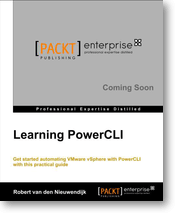New book – Learning PowerCLI – Second Edition
February 23, 2017 Leave a comment
 Today, my new book Learning PowerCLI – Second Edition was published by Packt. Learning PowerCLI, Second Edition will learn you to leverage the power of PowerCLI to automate your VMware vSphere environment with ease.
Today, my new book Learning PowerCLI – Second Edition was published by Packt. Learning PowerCLI, Second Edition will learn you to leverage the power of PowerCLI to automate your VMware vSphere environment with ease.
Starting with an introduction to the basics of PowerCLI, the book will teach you how to manage your vSphere and vCloud infrastructure from the command line. To help you manage a vSphere host overall, you will learn how to manage vSphere ESXi hosts, and deploy and upgrade ESXi hosts using Image Builder and Auto Deploy.
The upcoming chapters will not only teach you how to create datastores and datastore clusters, but you’ll also work with profile-driven and policy-based storage to manage your storage. To create a disaster recovery solution and retrieve information from vRealize Operations, you will learn how to use Site Recovery Manager and vRealize Operations respectively.
Towards the end, you’ll see how to use the REST APIs from PowerShell to manage NSX and vRealize Automation and create patch baselines, scan hosts against the baselines for missing patches, and remediate hosts. By the end of the book, you will be capable of using the best tool to automate the management and configuration of VMware vSphere.
Compared to the first edition, Learning PowerCLI – Second Edition is updated to vSphere 6.5 and PowerCLI 6.5. Learning PowerCLI – Second Edition contains five new chapters about vSphere Update Manager, vCloud Director and vCloud Air, Site Recovery Manager, vRealize Operations Manager, and using REST API to Manage NSX and vRealize Automation. Read more of this post